TIP: DISPLAY YOUR QUICK LAUNCH TOOLBAR
+2
nices
jkakashi01
6 posters
Page 1 of 1
 TIP: DISPLAY YOUR QUICK LAUNCH TOOLBAR
TIP: DISPLAY YOUR QUICK LAUNCH TOOLBAR
Is your Quick Launch toolbar missing from the taskbar?
To display your familiar Quick Launch toolbar:
Right-click an empty area on the taskbar, click Toolbars, and then click Quick Launch.
Easy as that your Quick Launch bar appears. To add items to your Quick Launch toolbar, click the icon for the program you want to add, and drag it to the Quick Launch portion of the taskbar.
To display your familiar Quick Launch toolbar:
Right-click an empty area on the taskbar, click Toolbars, and then click Quick Launch.
Easy as that your Quick Launch bar appears. To add items to your Quick Launch toolbar, click the icon for the program you want to add, and drag it to the Quick Launch portion of the taskbar.

jkakashi01- Tech Moderator

- Mig33 ID : red.hot_force k_a_k_a_s_h_i.01
Location : Philippines
Mood :
Character sheet
Skill: Chatter
 Re: TIP: DISPLAY YOUR QUICK LAUNCH TOOLBAR
Re: TIP: DISPLAY YOUR QUICK LAUNCH TOOLBAR
nice tips bro jhakas... thank for sharing and more posting. keep it up. 

 Re: TIP: DISPLAY YOUR QUICK LAUNCH TOOLBAR
Re: TIP: DISPLAY YOUR QUICK LAUNCH TOOLBAR
THANK YOU AGAIN BRO. 

rein_force- Moderator

- Mig33 ID : girlie_78,jerry_6878
Location : Holy Place, KSA
Mood :
Character sheet
Skill: Helper
 Re: TIP: DISPLAY YOUR QUICK LAUNCH TOOLBAR
Re: TIP: DISPLAY YOUR QUICK LAUNCH TOOLBAR
WHAT ABOUT THIS METHOD:
The Quick Launch bar is a list of shortcuts to your favorite programs. You can use the Quick Launch bar to open programs with a single click, without having to go through the Start menu. Microsoft Windows XP displays the Quick Launch bar by default, so it might already be part of your taskbar. Look for the Quick Launch bar directly to the right of your Start button.
If you have disabled your Quick Launch bar, you can display it by right-clicking your taskbar, clicking Toolbars, and then clicking Quick Launch.
The Toolbars shortcut menu with Toolbars and then Quick Launch selected
Windows XP displays the Quick Launch bar, which by default shows shortcuts for opening Microsoft Internet Explorer and for displaying your desktop. Other programs might add a shortcut to the Quick Launch bar, too.
To start a program, just click the shortcut.
The Quick Launch bar with the Window Media Player shortcut selected
With the Quick Launch bar displayed on your taskbar, your favorite programs are just a click away.
The Quick Launch bar is a list of shortcuts to your favorite programs. You can use the Quick Launch bar to open programs with a single click, without having to go through the Start menu. Microsoft Windows XP displays the Quick Launch bar by default, so it might already be part of your taskbar. Look for the Quick Launch bar directly to the right of your Start button.
If you have disabled your Quick Launch bar, you can display it by right-clicking your taskbar, clicking Toolbars, and then clicking Quick Launch.
The Toolbars shortcut menu with Toolbars and then Quick Launch selected
Windows XP displays the Quick Launch bar, which by default shows shortcuts for opening Microsoft Internet Explorer and for displaying your desktop. Other programs might add a shortcut to the Quick Launch bar, too.
To start a program, just click the shortcut.
The Quick Launch bar with the Window Media Player shortcut selected
With the Quick Launch bar displayed on your taskbar, your favorite programs are just a click away.
 Re: TIP: DISPLAY YOUR QUICK LAUNCH TOOLBAR
Re: TIP: DISPLAY YOUR QUICK LAUNCH TOOLBAR
bro kaka thanks for sharing tips more power 2 u 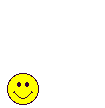



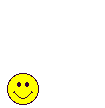




j_a_g_u_a_r_force- Mega member

- Mig33 ID : j_a_g_u_a_r_force
Location : riyhd KSA
Mood :
Character sheet
Skill: Chatter
 Re: TIP: DISPLAY Y0UR QUICK LAUNCH TOOLBAR
Re: TIP: DISPLAY Y0UR QUICK LAUNCH TOOLBAR
i can use this tip if i can buy loptap, anyway thanks f0r the tip,m0re p0wer 


jh0s3ph- Master Initiator

- Mig33 ID : sp4rr0w.unit
Location : k . S . a
Mood :
Character sheet
Skill: Chatter
 Similar topics
Similar topics» Why they display merchants
» SPEED UP MENU DISPLAY...
» A quick puzzle.
» guy's Quick puzzle:
» 7 Quick Ways to Calm Down
» SPEED UP MENU DISPLAY...
» A quick puzzle.
» guy's Quick puzzle:
» 7 Quick Ways to Calm Down
Page 1 of 1
Permissions in this forum:
You cannot reply to topics in this forum




