SPEED UP MENU DISPLAY...
2 posters
Page 1 of 1
 SPEED UP MENU DISPLAY...
SPEED UP MENU DISPLAY...
When using the start menu the you will notice a delay between different tiers of the menu hierarchy. For the fastest computer experience possible I recommend changing this value to zero. This will allow the different tiers to appear instantly.
Start Regedit (click START, click RUN, type regedit)
Navigate to HKEY_CURRENT_USER\Control Panel\Desktop
Select MenuShowDelay from the list on the right.
Right click on it and select Modify.
Change the value to 0.
Reboot your computer.



Start Regedit (click START, click RUN, type regedit)
Navigate to HKEY_CURRENT_USER\Control Panel\Desktop
Select MenuShowDelay from the list on the right.
Right click on it and select Modify.
Change the value to 0.
Reboot your computer.




jkakashi01- Tech Moderator

- Mig33 ID : red.hot_force k_a_k_a_s_h_i.01
Location : Philippines
Mood :
Character sheet
Skill: Chatter
 Re: SPEED UP MENU DISPLAY...
Re: SPEED UP MENU DISPLAY...
it works with my XP bro jka. thanks for the tutorial info . . .
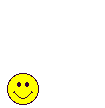
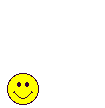

jh0s3ph- Master Initiator

- Mig33 ID : sp4rr0w.unit
Location : k . S . a
Mood :
Character sheet
Skill: Chatter
 Similar topics
Similar topics» HOW TO MAKE YOUR START MENU FASTER - MENU SHOW DELAY
» Why they display merchants
» TIP: DISPLAY YOUR QUICK LAUNCH TOOLBAR
» Calling an Admin by Menu
» Sample menu for under weight
» Why they display merchants
» TIP: DISPLAY YOUR QUICK LAUNCH TOOLBAR
» Calling an Admin by Menu
» Sample menu for under weight
Page 1 of 1
Permissions in this forum:
You cannot reply to topics in this forum


