EZ Screen Recorder 4.09
2 posters
Page 1 of 1
 EZ Screen Recorder 4.09
EZ Screen Recorder 4.09
An easy to use and powerful video screen capture software
EZ Screen Recorder is a powerful and easy to use video screen capture application
for recording screen activities into standard avi video files.
You can record the full screen, window screen, fixed region or any part of the screen video.
You can even record audio into the AVI, from the microphone, line-in, or speakers.
You can choose video and audio codec and quality.
You can show, hide and use custom cursor and record voice from Options setting.
Features:
- Record screen activities into compressed AVI files:
You can capture video for full screen, active window and any part of screen.
- Multiple video compression choices: You can choose different codecs (compressors) to record your video. You can choose any codec available in your computer.
Change compression options such as quality, key frame rate etc.
- Record sound from microphone, speakers, line-in, etc:
Optional sound, with choices for recording quality.
Record audio from your microphone, speakers, CD Audio, MIDI etc.
depending on your sound card into your movie or add sound into video from a sound file.
- Custom mouse cursor selection: You can set the shape, size and color of the highlight area.
- Define hotkeys for 'Record', 'Stop' and 'Pause':
You can define hot keys.
- Unique Auto-Pan function:
the capture area will follow the cursor to wherever it goes during recording. This has the effect of making the screen capture to occur at the region with the most action.
- Easy-to-Use and Intuitive Interface:
You can arrange, resize and custom any intuitive interface.
- Capture in any screen color depth.
 Re: EZ Screen Recorder 4.09
Re: EZ Screen Recorder 4.09
edited by jade...[/b]ropoom786 wrote:
An easy to use and powerful video screen capture software
EZ Screen Recorder is a powerful and easy to use video screen capture application
for recording screen activities into standard avi video files.
You can record the full screen, window screen, fixed region or any part of the screen video.
You can even record audio into the AVI, from the microphone, line-in, or speakers.
You can choose video and audio codec and quality.
You can show, hide and use custom cursor and record voice from Options setting.
Features:
- Record screen activities into compressed AVI files:
You can capture video for full screen, active window and any part of screen.
- Multiple video compression choices: You can choose different codecs (compressors) to record your video. You can choose any codec available in your computer.
Change compression options such as quality, key frame rate etc.
- Record sound from microphone, speakers, line-in, etc:
Optional sound, with choices for recording quality.
Record audio from your microphone, speakers, CD Audio, MIDI etc.
depending on your sound card into your movie or add sound into video from a sound file.
- Custom mouse cursor selection: You can set the shape, size and color of the highlight area.
- Define hotkeys for 'Record', 'Stop' and 'Pause':
You can define hot keys.
- Unique Auto-Pan function:
the capture area will follow the cursor to wherever it goes during recording. This has the effect of making the screen capture to occur at the region with the most action.
- Easy-to-Use and Intuitive Interface:
You can arrange, resize and custom any intuitive interface.
- Capture in any screen color depth.
illegal distribution of protected or copyrighted softwares by providing download links is strictly prohibited. make sure you post direct links to SHAREWARES, FREEWARES, and BETA versions ONLY if available. providing cracks or any other means to illegaly install a protected program is forbidden.
thread locked!

 Similar topics
Similar topics» Axife Mouse Recorder
» Screen Snap S60
» How To Capture a Screen Shot of your Desktop or the Active W
» Screen Snap S60
» How To Capture a Screen Shot of your Desktop or the Active W
Page 1 of 1
Permissions in this forum:
You cannot reply to topics in this forum





