How to reset the "Always ask before opening this type of file"
+3
tart_force
jhanna
k-e-e-n
7 posters
Page 1 of 1
 How to reset the "Always ask before opening this type of file"
How to reset the "Always ask before opening this type of file"
Having a problem downloading files such as mp3? That instead of showing a download dialogue box, it plays instantly?
When you open attachments, IE displays a dialog box that prompts you to either "Open it" or "Save it to disk". The dialog box also includes an "Always ask before opening this type of file" check box. If you clear this check box, IE will in the future always open that file type without prompting you. To reset the default behavior so that IE will prompt you to open or save the file type, perform the following steps:
1. Open the Control Panel, Folder Options applet (from Tools pull-down menu).
2. Select the File Types tab.
3. Scroll down to the extension type that you want to reset. In this case, mp3.
4. Select the extension type mp3, then click Advanced.
5. Check the "Confirm open after download" check box, then click OK.
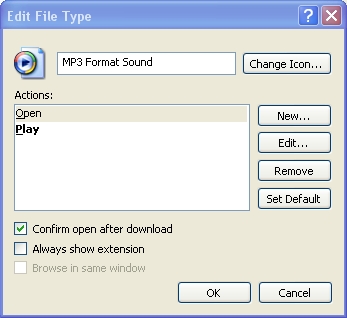
6. Click Close to the Folder Options dialog box.
That's it. No more autoplays when trying to download mp3's.
When you open attachments, IE displays a dialog box that prompts you to either "Open it" or "Save it to disk". The dialog box also includes an "Always ask before opening this type of file" check box. If you clear this check box, IE will in the future always open that file type without prompting you. To reset the default behavior so that IE will prompt you to open or save the file type, perform the following steps:
1. Open the Control Panel, Folder Options applet (from Tools pull-down menu).
2. Select the File Types tab.
3. Scroll down to the extension type that you want to reset. In this case, mp3.
4. Select the extension type mp3, then click Advanced.
5. Check the "Confirm open after download" check box, then click OK.
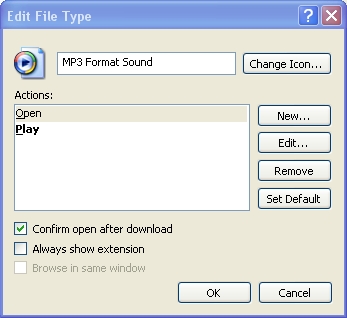
6. Click Close to the Folder Options dialog box.
That's it. No more autoplays when trying to download mp3's.
Last edited by melj on Wed Aug 26, 2009 4:23 pm; edited 1 time in total
 Re: How to reset the "Always ask before opening this type of file"
Re: How to reset the "Always ask before opening this type of file"
tnx for the info admin keen..

jhanna- Mega member

- Mig33 ID : jhanna_mikaela08,s3xy._.j4nn4
Location : jeddah,ksa
Mood :
 Re: How to reset the "Always ask before opening this type of file"
Re: How to reset the "Always ask before opening this type of file"
thanks sir keen for this tip! GODbless!

tart_force- Mega member VIP

- Mig33 ID : peter.gabriel
Location : riyadh
Character sheet
Skill: Chatter
 Re: How to reset the "Always ask before opening this type of file"
Re: How to reset the "Always ask before opening this type of file"
good idea big bro keen,
thanks for sharing.
thanks for sharing.
 Re: How to reset the "Always ask before opening this type of file"
Re: How to reset the "Always ask before opening this type of file"
tnx admin keen...godbless...

pegasus202- VIP Member

- Mig33 ID : prince.william_force, pegasus202 p-e-g-a-s-u-s-2-0-2
Location : canada
Mood :
Character sheet
Skill: Chatter
 Re: How to reset the "Always ask before opening this type of file"
Re: How to reset the "Always ask before opening this type of file"
THANKS FOR THE GUIDELINES ADMIN KEEN,MORE POWER

jelay25- Mega member

- Mig33 ID : jelay25//barumbadang_force
Location : israel
Mood :
Character sheet
Skill: Chatter

keller_force- Hyper member lll

- Mig33 ID : keller_force
Location : riyadh
Mood :
Character sheet
Skill: Chatter
 Similar topics
Similar topics» Delete An "undeletable" File
» ""measure to ability""
» happy b-day cuttee_gurl_force
» Multiple opening of a single ID
» what type of MUSIC are you into?...
» ""measure to ability""
» happy b-day cuttee_gurl_force
» Multiple opening of a single ID
» what type of MUSIC are you into?...
Page 1 of 1
Permissions in this forum:
You cannot reply to topics in this forum







