Load Internet Explorer the Fastest Way Possible...
2 posters
Page 1 of 1
 Load Internet Explorer the Fastest Way Possible...
Load Internet Explorer the Fastest Way Possible...
"C:\Program Files\Internet Explorer\IEXPLORE.EXE" -nohome
This will load internet explorer very fast because it does not load a web page while
it is loading. If you want to go to your homepage after it is loaded, just click on the
home button.
Remove Messenger
%SystemRoot%\INF\msmsgs.inf"
Auto Login




jkakashi01- Tech Moderator

- Mig33 ID : red.hot_force k_a_k_a_s_h_i.01
Location : Philippines
Mood :
Character sheet
Skill: Chatter
 Re: Load Internet Explorer the Fastest Way Possible...
Re: Load Internet Explorer the Fastest Way Possible...
thanks for your suggestion but i tried that no.1 process of rundll32 its not woriking and dt secod one is working user control password in that what i have to do explain it properly 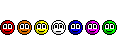

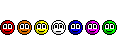

 Re: Load Internet Explorer the Fastest Way Possible...
Re: Load Internet Explorer the Fastest Way Possible...
about the rundll32, it is used for removing the messenger...just try following the procedures again, and if it fails again, i'm not sure what's the problem.
about the user password, it is used for auto login.
1. Go to Start/Run, and type 'control userpasswords2'.
2. From Users Tab, Uncheck "Users must enter ...."
3. A dialog will allow setting a user and password to be used automatically.
about the user password, it is used for auto login.
1. Go to Start/Run, and type 'control userpasswords2'.
2. From Users Tab, Uncheck "Users must enter ...."
3. A dialog will allow setting a user and password to be used automatically.

jkakashi01- Tech Moderator

- Mig33 ID : red.hot_force k_a_k_a_s_h_i.01
Location : Philippines
Mood :
Character sheet
Skill: Chatter
 Similar topics
Similar topics» the world fastest internet connection
» how to remove the websites in internet explorer
» Major flaw revealed in Internet Explorer; users urged to switch
» The explorer
» how to remove the websites in internet explorer
» Major flaw revealed in Internet Explorer; users urged to switch
» The explorer
Page 1 of 1
Permissions in this forum:
You cannot reply to topics in this forum



